INSTRUCTIONS FOR COMPLETING THE VERMONT UNIFORM CRASH REPORT
Welcome to the Investigators Guide for Completing the Uniform Crash Report.
To download forms, a manual or both please select the Download link on the navigation menu and follow the instructions.
-
Each form provides space for the reporting of information relative to two vehicles or a vehicle and a pedestrian.
-
Each form also provides space for the reporting of information relative to seven involved persons.
-
Whenever the number of vehicles or involved persons exceeds the space available on the form, additional forms must be utilized.
-
When using additional forms, the third, fourth and fifth vehicles being reported will always be reported as Vehicles #3, #4 and #5 respectively. The preprinted Vehicle 1 and Vehicle 2 should be crossed out and the correct vehicle number substituted accordingly.
- Use United States Postal Service Standard State Abbreviations when entering such information.
Use the following data entry sequence during the crash investigation:
- Complete Page 1 (face page of the report)
- Use Overlay 1 to enter data into unshaded boxes
- Use Overlay 2 to enter data into shaded boxes, complete
relevant sections - Complete Page 3, relevant sections
- Complete Crash Narrative on Page 2, if necessary
- Complete Crash Diagram on Page 4, if necessary
-
Be sure to provide each operator with a colored copy of Page 1 of the crash report OR send electronically via email feature in Web Crash.
-
Be sure that overlay arrows are correctly aligned with the shaded and unshaded boxes on Page 1 of the crash form.
-
Be sure to place the cardboard separator between the form being used and the following form in the pad to prevent inadvertent data transfer.