INSTRUCTIONS FOR COMPLETING PAGE 1
REPORTING OFFICER & APPROVED SECTIONS
![]()
60. Reporting Officer - This space is provided for the signature of the investigating officer and must be in ink in the paper report.
61. Date - Enter the month, day and year the investigating officer completed the crash report.
62. Approved - This space is for the signature of the person in charge or the person authorized to read and check the report for approval. The approving officer must sign in ink in the paper report.
In Web Crash there is also a check box for the approval process. (See diagram below.) An audit has been included in Web Crash to notify users if the approval filed information is incomplete. This will show up in the “View Audit Results” as a warning only and will not restrict you from submitting (check in) the report to the crash repository. It is up to individual law enforcement agencies to determine how best to use this feature as business practices vary from agency to agency. Using the Case Management tool will show the crashes that are not approved.
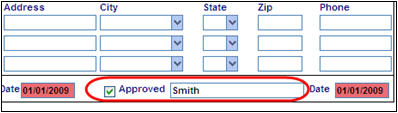
63. Date - Enter the month, day, and year of the final approval of the report.