INSTRUCTIONS FOR COMPLETING PAGE 1
VEHICLE #1 SECTION
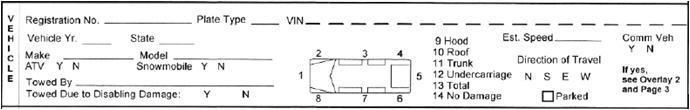
43. Registration Number - Record the registration number of the subject vehicle.
44. Plate Type - Use the plate type identified on the vehicle registration. Plate types may vary by state. Some examples of plate types are listed on the next two pages of this manual. Enter the letter code for the corresponding plate type. For example, a veteran plate on an auto would be coded “A” while the same plate on a truck would be coded “B”. (Plate Type general categories are located on the back side of Overlay 2 of the paper pad instructions.)
45. VIN - Vehicle Identification Number - Record the Vehicle Identification Number (VIN). On passenger cars built from 1968 to date, the number will usually be found on the driver’s side of the dash and visible through the windshield from the outside. On passenger cars built in the mid-1950's through 1967 the VIN will usually be found welded or riveted on the doorpost. Passenger cars built prior to 1956 were identified by the motor number. If it is not possible to obtain from the vehicle, use the VIN on the registration certificate.
46. Vehicle Year - Fill in the model year of the vehicle.
47. State - Enter the abbreviated name of the state that issued the registration. If the vehicle is unregistered, enter N/R. (If submitting electronically, if the vehicle is unregistered, choose the “Unknown” option.)
48. Make - Enter the make of the vehicle, i.e., Ford, Honda, Chevrolet, Dodge, etc.
49. Model - Write out the complete model name of the vehicle, i.e., Accord, Taurus, Voyager, Blazer, etc.
50. Estimated Speed - Enter the speed in which the operator states he/she was traveling when the crash occurred. This estimated speed will be the operator’s opinion and not the investigating officer’s findings. (If using the web application, you may enter a three digit number or UNK for unknown.)
51. Commercial Vehicle – Circle “Y” for yes or “N” for no as to whether or not the vehicle is a commercial vehicle. (Additional information will have to be collected using Page 3 and Overlay 2, Large Truck/Bus-Commercial Motor Vehicle sections. Also, see the back of Overlay 2.)
52. Diagram of Car - Circle the numbers for the areas on the vehicle where the damage occurred. Number 1 represents the front of the car and Number 5 depicts the rear. Indicate broken or destroyed glass with an “X” on the corresponding area of the diagram.
53. Direction of Travel - Circle the general direction of travel of the vehicle before the crash. Direction of travel should be based upon the primary direction of the route, not the section of highway where the crash took place. Check (? parked) if the vehicle was parked at the time of the crash.
Example: The direction of a state designated north-south highway must be either northbound or southbound even though a vehicle may have been traveling due east at the time of the crash.
54. ATV or Snowmobile - Indicate if vehicle involved was an ATV Y(yes) or N(no) or Snowmobile, Y(yes) or N(no).
PLEASE NOTE: Snowmobiles and ATVs will only be reported on this form if the crash occurred on a highway/travel way open to traffic. Do not submit snowmobile or ATV crashes on this form if the crash occurred on a VAST trail or some other location other than a public highway. For these crashes, use the DMV “Officer’s Investigation report-Snowmobile Accident” or “Officer’s Investigation Report-All Terrain Vehicle Accident” as seen in Appendix F. Officers should check with DMV for the most current Snowmobile and ATV Accident report documents. (The ATV report can be found at http://dmv.vermont.gov/sites/dmv/files/pdf/DMV-http://dmv.vermont.gov/document/accident-report-form-snowmobileatv.pdf.)
55. Towed By - If the vehicle was towed away, provide the name of the company or individual that provided the towing. If no tow truck is used, then leave section blank. This is important information, particularly when the crash involves a commercial vehicle. Be sure to include this information in your report. It will help DMV’s Commercial Vehicle Enforcement unit when submitting the required data to the Federal Motor Carrier and Safety Administration. DO NOT enter anything unless the vehicle was actually towed. (This is particularly important when using the web application. If the vehicle was not towed, leave the field blank.) This field should be used with field 55a below.
55a Towed Due to Disabling Damage Y/N- Disabling damage implies damage to the motor vehicle that is sufficient to require the motor vehicle to be towed or carried from the scene. Towed Due to Disabling Damage identifies whether a vehicle involved in a crash is removed from the scene. “Yes” is used for vehicles towed due to disabling damages in the crash. “No” is used for those vehicles that are driven from the scene or towed for other reasons (i.e. the driver is arrested or without a required license, vehicle is placed out of service because it is unsafe to drive or impounded, etc.). Towing assistance without removal of the vehicle from the scene, such as pulling a vehicle out of a ditch, is not considered to be “towed” for the purposes of this question.
For commercial truck/bus information, if the truck is functional but the trailer is not, then this is considered a towed vehicle due to disabling damage under FMCSA definition (i.e. “yes”).