INSTALLATION AND USAGE INSTRUCTIONS
Installation
-
Download the zip file containing the design tool (i.e. LRFDConcreteSlab.zip).
-
Unzip the contents into the project location (i.e. M:\Projects\PPMS Number\Structures\Design\).
Usage
-
Open the Input file (Input.xmcdz), enter the project data, and calculate the worksheet. (Tools->Calculate->Calculate Worksheet) or (Ctrl+F9). This creates the Input datafile (i.e. SlabInput.dat).
-
Open the Results file (Results.xmcdz) and calculate the worksheet. (Tools->Calculate->Calculate Worksheet) or (Ctrl+F9). This loads the Input datafile (i.e. SlabInput.dat).
-
Use the Window tab to navigate between the Input and Results files to make edits to the design. Make sure to calculate the worksheet for both the Input and Results files after each set of design modifications.
-
When finished with the design, save the Input file. (No other files need to be saved.)
- LRFD Concrete Slab Design
- LRFD Concrete Deck Design
- LRFD Concrete Deck Design (Interior Bays)
- LRFD Concrete Deck Design (Overhangs)