FTP - File Transfer Protocol Site,
- Create a folder on your system
- Name the Folder with the project VAOT PPMS number
- Place Consultant Files in the Project Folder
- Fill in the File Submission Index (Available on at VAOT CADD Help)or similar list of files being submitted.
- Login to the VAOT FTP site. User name and Password must be requested from agency designated FTP CADD Support personnel.
- Browse to https://ftp.vtrans.vermont.gov/thinclient folder
- Drag and Drop the project folder to the FTP Incoming directory.
- E-mail VAOT the project manager and designated CADD support personnel to download the files to the appropriate VAOT project Consultant folder.
Download >> File Submission Index Form
CADD SFTP (Thin Client) for more advanced options seeSFTP instruction below)
|
|
INCOMING (four Agency Incoming Document) |
OUTGOING (Agency Outgoing Documents) |
Agency Secure File Transfer Site [SFTP]
|
|