Large Truck/Bus (Commercial Motor Vehicle) Section

Web Crash users: There is an auto populate field feature in the Large Truck/Bus section. When you type in the US DOT number and then tab to the next field, a request is sent to Federal Motor Carrier Safety Administration database and auto populates the Carrier Name, Carrier address, city, state and zip code, and interstate fields of the form.
Please note: You still need to click on SAVE in order to retain the information that auto populated.
65. Vehicle Number - Enter the vehicle number you assigned to this vehicle. If there is more than one commercial vehicle involved, utilize an additional crash form and complete the “Commercial Vehicle” section. (There is no need to enter the vehicle number if filing electronically. The web application will fill this information in automatically.)
66. Carrier’s Identification Numbers - More than one carrier identification number may be entered. Interstate vehicles have either a US DOT (United States Department of Transportation) or an ICC MC (Interstate Commerce Commission Motor Carrier) number. Interstate vehicles operate across state lines. Do NOT enter US DOT# or Other# of the rental truck company if qualifying truck is rented for personal use. Just leave it blank. (Examples: Ryder, U-Haul, Budget, etc.)
* US DOT (United States Department of Transportation) - The US DOT number has up to seven digits and is found on vehicles of interstate carriers (those operating trucks for any commercial enterprise). The number can be easily spotted because it is always preceded by “US DOT”. (See 69 below for places to check for this number.)
* ICC MC (Interstate Commerce Commission Motor Carrier) - ICC MC numbers will be found on vehicles of interstate for-hire carriers (those in the transportation business). The number is usually preceded by “ICC MC”, but may be preceded by either “ICC” or “MC”. (See 69 below for places to check for this number.)
67. Interstate Carrier - Check the box provided if the carrier crosses state lines and/or transports interstate cargo. For example, U.S. mail or passengers.
67a. Intrastate Carrier – Check the box provided if the carrier operates within the borders only of a state.
67b. Government – Check the box provided if the vehicle is registered with a government entity.
68. State Name –No longer a field in the Uniform Crash Report form.
69. State Number - No longer a field in the Uniform Crash Report form.
70. Carrier’s Name - Determining the motor vehicle carrier may be difficult. Although the owner of the vehicle may be the carrier, frequently this is not the case. A motor carrier is defined as the person, company or organization responsible for directing the transportation of the persons or cargo. To avoid improperly identifying the name and address of a motor carrier, the investigator should rely on more than a single document or item when identifying the motor carrier. Review as many of the following items as possible to determine the name (and address) of the motor carrier.
NOTE: If the responsible party is a private individual who has rented the qualifying truck for personal use, enter the word “INDIVIDUAL”. DO NOT write in the person’s name.
- Side of the Vehicle - The correct name, address and US DOT/ICC number of the motor carrier may or may not be marked on the side of the vehicle. If the marking on the side of the vehicle matches the name on the other name-determining items, you have probably identified the correct motor carrier.
- Driver Interview - Ask questions such as:
Is the vehicle leased or rented?
Who is the motor carrier that is responsible for this load?
Who is directing and controlling the movement of this vehicle?
Where is the motor carrier’s principal place of business?
- Lease Agreement - This document is excellent for identifying the name of the lessee (the business/individual leasing the vehicle).
- Driver’s Log - When logs are required, they will contain the name of the motor carrier and the city and state where the motor carrier’s principal place of business is located.
- Shipping Papers (Bill of Lading) - Generally this document will provide you with the name of the motor carrier that is responsible for the load. The shipping papers are the written transportation contract between the shipper and the carrier. They identify the freight, who is to receive it, the place of delivery and terms of the agreement.
- Vehicle Registration - This document is good for identifying the owner and/or registrant who may or may not be the responsible motor carrier. Even when the registration identifies the responsible motor carrier, it may or may not show the address of the motor carrier’s principal place of business because carriers with terminals in multiple states generally register the vehicles in the state of domicile. Therefore, the address may be a terminal address.
71. Carrier’s Address - Enter the address of the carrier’s principal place of business. Include street number, city, state and zip code. (See 69 above for places to check for the address.)
72. Source - Check the source that gave you the carrier’s name: vehicle side, shipping papers or driver. (Check all that apply.)
Vehicle Information
73. Axles on Vehicle (including trailers) - Enter the total number of axles on the vehicle, including auxiliary axles, under the vehicle or vehicle/trailer combination. Include the axles on the trailers.
74. Weight Rating - Record the gross weight specified by the manufacturer. The (GVWR) is usually found on the driver’s side door-latch post, door edge or hinge pillar. It may be posted on the door itself. In the case of a truck with more than one unit add the weight ratings for each unit and enter the total weight on the report.
- Gross Vehicle Weight Rating (GVWR) – This is the value specified by the manufacturer as the loaded weight of a single vehicle.
- Gross Combination Weight Rating (GCWR)– This is the value specified by the manufacturer as the loaded weight of a combination (articulated) vehicle. In the absence of a value specified by the manufacturer, GCWR will be determined by adding the GVWR of the power unit and the total weight of the towed unit and any load thereon.
75. Length of Vehicle (including trailer) - Record the length in feet or meters of the vehicle including the trailer. The officer will need to physically measure the vehicle including the trailer from bumper to bumper.
76. Length of Trailer - Record the length of the trailer. If the length is not found on the trailer registration, the investigating officer will need to physically measure the length of the trailer in feet or meters.
77. Trailer 1 License Number - Enter the trailer license number as found on the license plate.
(Repeat the same for Trailer 2 License Number)
78. State - Enter abbreviated state code for state where trailer is licensed.
79. Trailer 1 Identification Number - Enter the trailer identification number.
(Repeat the same for Trailer 2 License Number)
Hazardous Material
80. Placard - In most cases vehicles carrying hazardous materials (HAZ MAT) are required by law to conspicuously display a placard indicating the type, class or the specific name of the hazardous material cargo. Check the box provided if a placard was displayed.
81. Spill - Check the box provided for a spill if hazardous cargo was released from the cargo tank or compartment of the truck. Do not count the fuel spilled from the vehicle’s own fuel tank, even though this fuel is considered a hazardous material. The aim of the question is to determine and record whether the placarded material was released.
82. Name or 4-Digit Number from Diamond or Box - There are two placard shapes - rectangular or diamond. The diamond shaped placard is the most commonly used. If the vehicle has a hazardous material placard, enter the number or name listed on it in the blanks provided in the top half of the diamond. If the placard is the orange and rectangular type instead of diamond shaped, still enter the number in the top part of the diamond provided. (See Appendix C for Reporting Hazardous Materials Information.)
83. Hazardous Material Placard, Lower Number – Please find and record the Hazardous Material Placard numbers as displayed on the vehicle and record them as they appear. (See Appendix C for Reporting Hazardous Materials Information.)
Non-commercial Trailer
Vehicle 1
84. Year - Enter the model year of the non-commercial trailer for Vehicle 1.
85. Make - Enter the make of the non-commercial trailer for Vehicle1.
86. Model - Enter the model of the non-commercial trailer for Vehicle 1.
87. Plate No. - Enter the plate number for the non-commercial trailer for Vehicle 1.
88. State - Enter the abbreviated state code where the non-commercial trailer for Vehicle 1 is registered.
Vehicle 2
If there was a second vehicle with a non-commercial trailer involved, enter the same information as listed above (84-88).