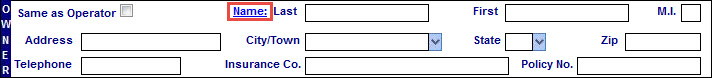INSTRUCTIONS FOR COMPLETING PAGE 1
OWNER SECTION
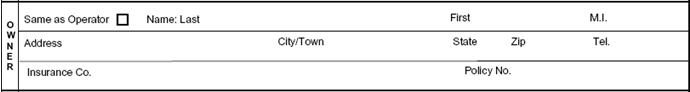
34. Same as Operator - Check the box if the operator is the owner, then move on to insurance information. If the owner is a different person continue filling in the remainder of the owner segment.
35. Owner’s Name - Include the name of the registered owner of the vehicle in the following sequence: last name, first name, middle initial. If the vehicle is registered commercially give the company’s name. (If using the web application, put the company name in the Last name box.)
36. Address - Enter the owner’s legal address.
37. City/Town - Enter the city or town where the owner legally resides.
38. State - Enter the abbreviation for the state where the owner legally resides.
39. Zip - Record the zip code for the address where the owner legally resides.
40. Telephone - Enter the owner’s telephone number.
41. Insurance Company - Enter the name of the owner’s insurance company. (If using the web application, for no insurance or unsure of insurance enter “None” or “N/A”.)
42. Policy Number - Record the owner’s insurance policy number. (If using the web application, for no insurance or unsure of insurance enter “None” or “N/A”.)
In Web Crash, the Owner box contains a “Name” link that allows the user to autofill last name and address for those cases where these match but the first name does not.