INSTRUCTIONS FOR COMPLETING PAGE 1
VEHICLE #1 OPERATOR INFORMATION
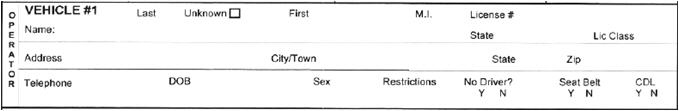
19. Operator’s Name - Provide the name of the person driving the motor vehicle at the time of the crash in the following sequence: last name, first name, middle initial. If no middle initial is on the license request the information from the operator. If the operator has no middle initial, enter “NMI.” If the vehicle was parked or unoccupied at the time of the crash insert the name of the person who last operated the vehicle.
If a person cannot be identified, check the Unknown box located between the “Last” and “First” name fields. (Example: Leaving the scene of a crash.)
In Web Crash there is an additional field under the Address line, Email. This was made available for those law enforcement agencies that use Web Crash and wish to electronically provide (email) page 1 of the form to each operator. The officer can provide each operator information in one of two ways. The first way is to click on the Mail Button and it will open a window with the information each operator will need. Then the officer can mail directly from there. The mail will come from a “Do Not Reply” address. In the second option, the officer can create a PDF of page 1 only and use the information in the Email field to email page 1 to each operator.
PLEASE NOTE: The email addresses of each operator will not be printed to the PDF file to be distributed.

20. License - Record the full number from the operator’s license as issued to the operator. If the operator is not licensed enter “No License”.
21. State - Enter the abbreviated name of the state where the operator’s license was issued.
22. License Class - Enter the license class as found on the front of the operator’s license.
(License Class list is located on the back of Overlay 2 of the paper pad instructions. For Commercial Driver’s License class see Appendix D.)
23. Address - Enter where the operator legally resides. Ask the operator if current address is correct.
24. City/Town - Enter the city or town where the operator legally resides.
25. State - Enter the abbreviation for the state where the operator legally resides.
26. Zip - Record the zip code for the address where the operator legally resides.
27. Telephone - Enter the operator’s telephone number.
28. Sex - Enter the gender of the operator, denoted by ”F” for female, “M” for male, and “U” for unknown.
29. DOB - Include the operator’s date of birth by month, day and year format in numeric form. Example: August 23, 1974 should be entered 08 23 74.
30. Restrictions - Insert any license restrictions or permissions given to the operator by the license authority of the State. If no restrictions enter N/A. (When entering electronically, choose “None” from the list.) If an out-of-state restriction, explain in writing in the narrative, or if no narrative, in a clear notation, or list Vermont’s License Restriction Code Numbers shown on Vermont’s Operator’s license. (Restrictions list is located on the back of Overlay 2 of the paper pad instructions.)
31. No Driver- Circle “Y” for yes if there was no driver in the vehicle at the time of the crash or “N” for no if the vehicle was occupied by a driver.
32. Seatbelt – Circle “Y” for yes or “N” for no as to whether or not the operator was using a seatbelt at the time of the crash.
33. CDL - Circle “Y” for yes or “N” for no as to whether or not the operator has a Commercial Driver’s License.